By default,in Archlinux's xflock4 doesn't work generally after basic install.
I decide to use i3lock to manage it.
First,download i3lock-fancy and it's dependancies
yaourt -S i3lock-color-git
cd /usr/bin
ln -s i3lock-color i3lock
sudo pacman -S imagemagick scrot xautolock
cd ~/software
git clone https://github.com/meskarune/i3lock-fancy
cd /usr/bin make slock to communicate with xflock4
sudo vim slock
# ! /bin/bash
(path to i3lock fancy)
sudo chmod +x slock
after that,go to setting /session and startup,make an autostart with below script
xautolock -locker xflock4 -time 10 -corners 0-00
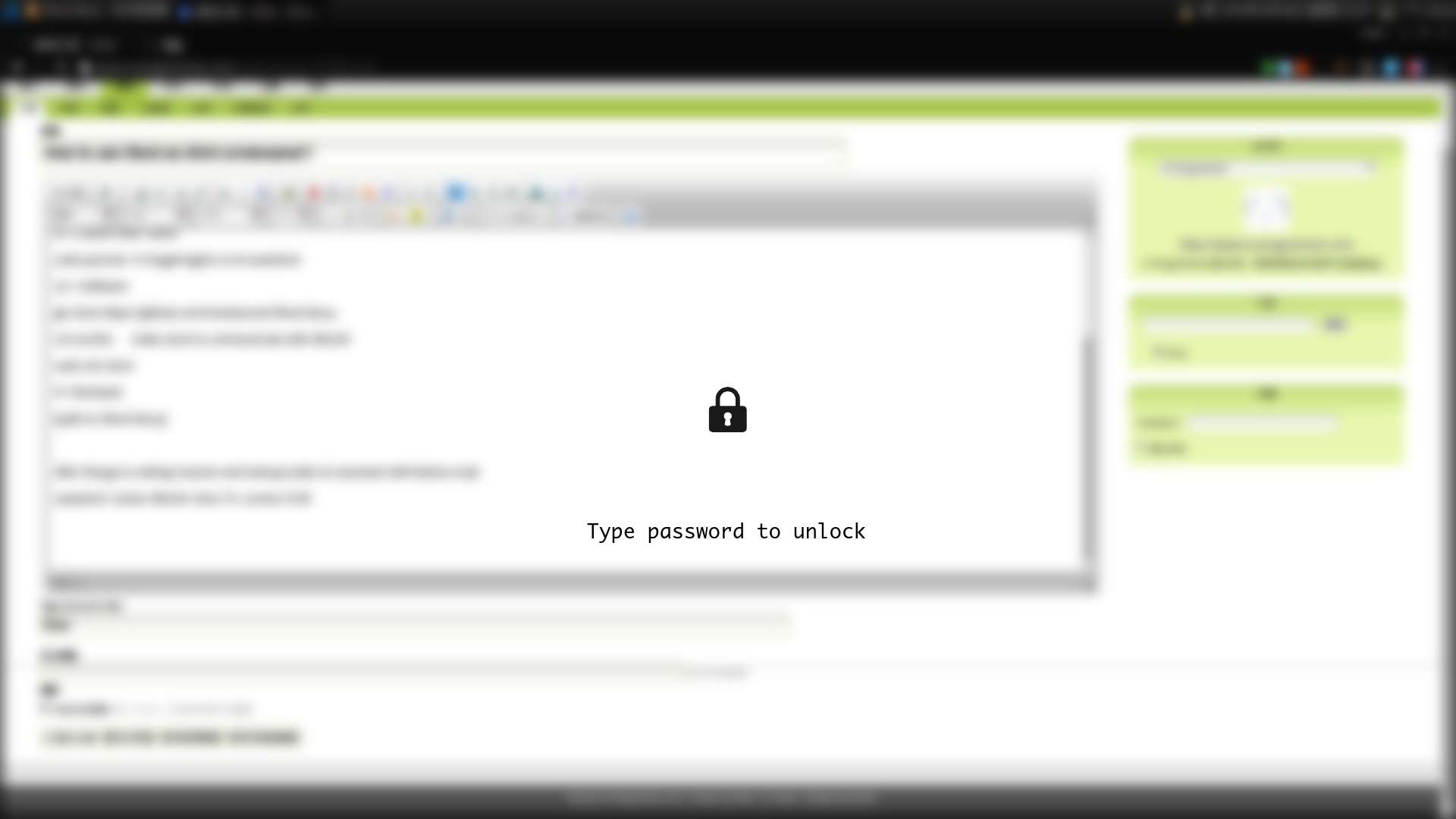
2018年9月30日 18:19
Those users who want to use this feature as their system screen saver can get help with take of this share. Buyers of essay papers get best offers from essayhave.com discounts here that brig excited options for them.
2022年1月24日 21:58
Offer a throw away mask as well as glove, the disinfectant, a sprayer along with a cloth with regard to cleaning. Be aware: dispose associated with mask as well as glove soon after you tend to be done with them to avoid further distribute of bacterial infections. Dust business furniture most particularly table as well as desk, thereafter make use of soapy water to get rid of particles that can lead to infections. As a result you help reduce the likeliness associated with germs, virus as well as bacteria persisting following the disinfection procedure.
2022年12月21日 02:20
"To use i3lock as xfce's screensaver, you'll first need to install it. You can do this by running the following command: ``` sudo apt install i3lock ``` Once i3lock is installed, you'll need to create a new file benefits of CBD called `.xscreensaver` in your home directory. To do this, run the following command: ``` touch ~/.xscreensaver ``` Open the `.xscreensaver` file in a text editor and add the following line: ``` i3lock -n ``` Save and close the `.xscreensaver` file. "